Messing with Luau bytecode | Part 1
Introduction of a series of articles covering the basics of Luau bytecode and how to manipulate it.
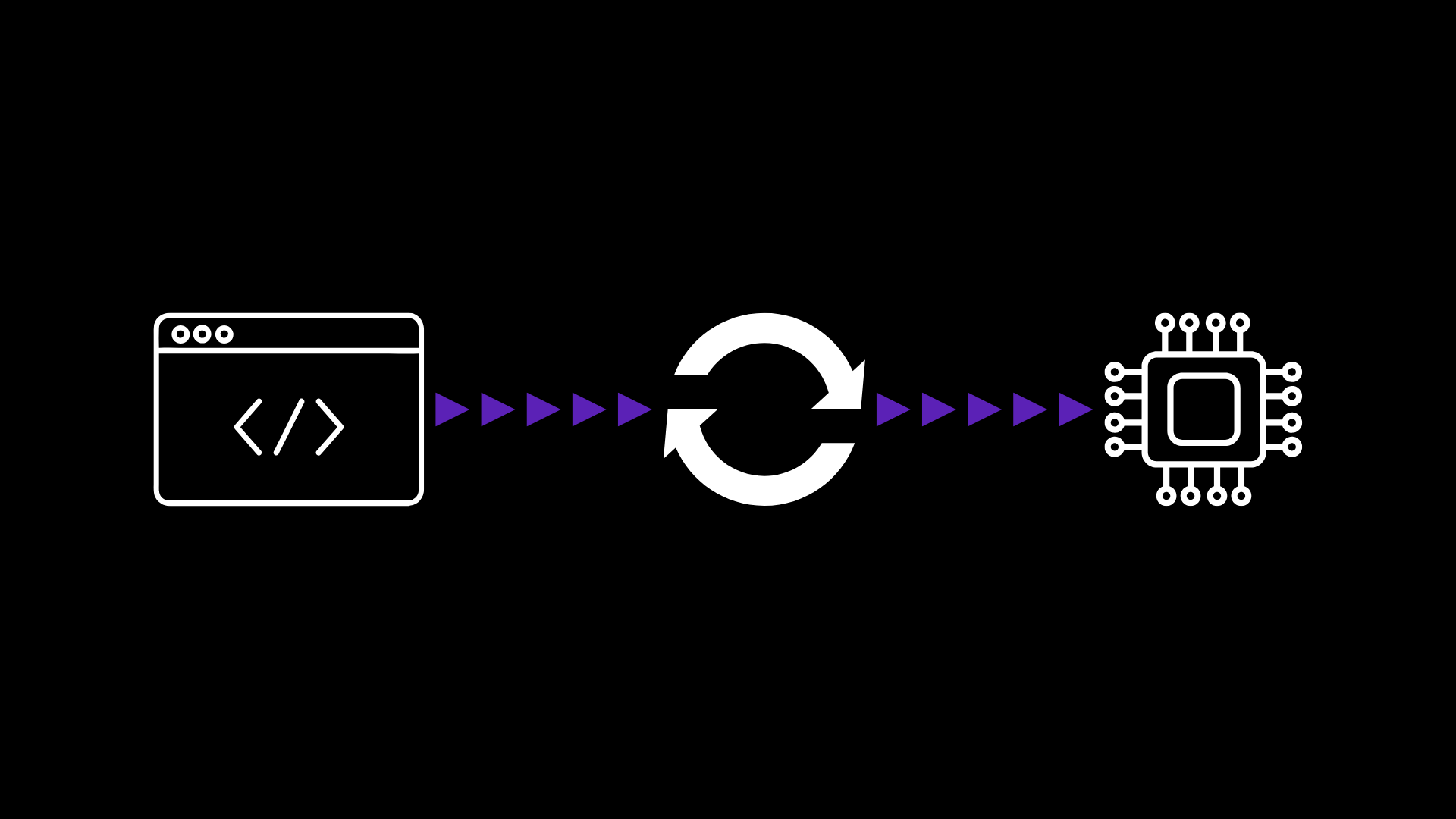
Have you ever wondered how Luau scripts work? How they are executed? Well, this series of articles will cover the basics of Luau bytecode and how to manipulate it. This first part will cover the basics of bytecode and how to read it.
I know that you might say: "Erm, I don't need to know how to read bytecode, I just need to know how to write scripts". But, knowing how to read bytecode can help you understand how the scripts work and how to optimize them or deobfuscating scripts.
I've recently got into back into Luau, my first scripting language after my Lua journey. I've been Tinkering with bytecode and I've learned a lot of things. I've decided to share my knowledge with you, so you can learn too.
What will be covered in this series?
- Introduction to Luau bytecode
- Reading bytecode
- Interpreting bytecode
All the codes will be avalaible on my Github. I will provide the link at the end of the series.
What will we need?
- Luau and it's ecosystem ( luau, luau-compile ) to compile and execute scripts.
- Lune to read files or compile them.
- OPTIONAL: A hex editor for facilitating debugging.
What is bytecode?
Bytecode is a low-level representation of a script. It is a set of instructions that the interpreter reads and executes. It is faster than interpreting the script directly because the interpreter doesn't need to parse the script every time it is executed.
Starting off
To kick off, we will create a simple script that prints "Hello, World!".
print("Hello, World!")Now, we will compile it using Luau.
luau-compile input.luau > output.luauLet's see what it outputs:
Function 0 (??):
1: print("Hello, World!")
GETIMPORT R0 1 [print]
LOADK R1 K2 ['Hello, World!']
CALL R0 1 0
RETURN R0 0I'm pretty sure you are confused right now. Indeed, this is not bytecode. This is a formated version of the bytecode. But you might ask: "How do we get the actual bytecode?". Well, let me explain.
The command we ran above outputs the bytecode in a human-readable format. To get the actual bytecode, we need to use the --binary flag.
luau-compile --binary input.luau > output.luauNow, let's see what it outputs:
Hello, World!A
@@Pretty interesting, right? This is the actual bytecode. But, how do we read it? We'll cover that in the next part.
For now, let me explain the structure of the bytecode.
A simple explanation to Luau's bytecode
Luau's bytecode is constitued as following:
- Version: Luau's version - 1 byte.
- Types Version: The version of the types - 1 byte.
- String Counts : The number of strings in the script - varInt.
- Strings: The strings in the script - string.
- Function Counts: The number of functions in the script - varInt.
- Functions: The functions in the script - proto.
Many new words for you, huh? Don't worry, we will cover them in the next part. Stay tuned!